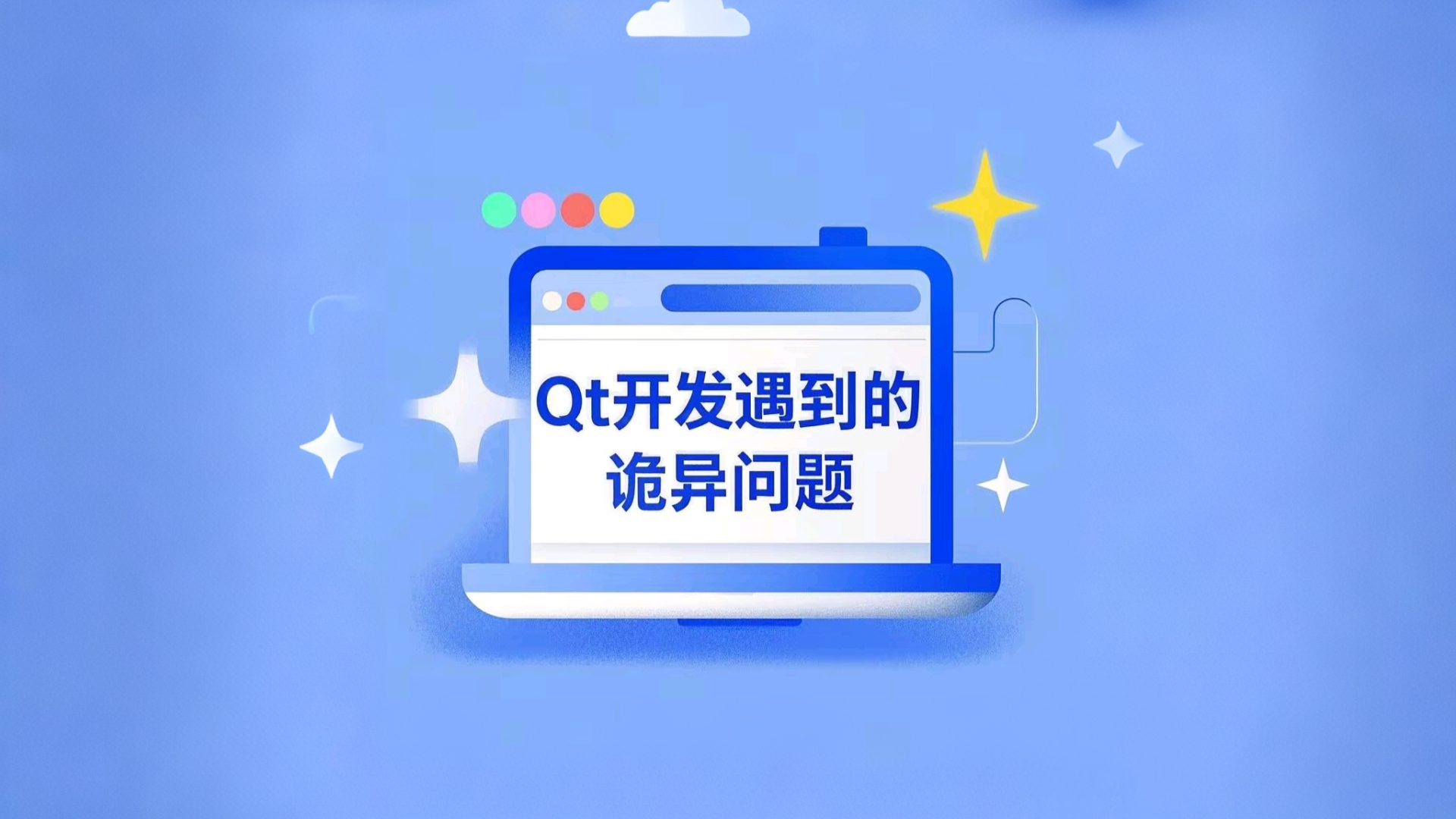Windows界面配置

Windows界面配置
王永旺1. 恢复Windows 11 右键菜单完整显示
打开Windows PowerShell 命令提示符,输入:
1 | reg.exe add “HKCU\Software\Classes\CLSID\{86ca1aa0-34aa-4e8b-a509-50c905bae2a2}\InprocServer32” /f /ve |
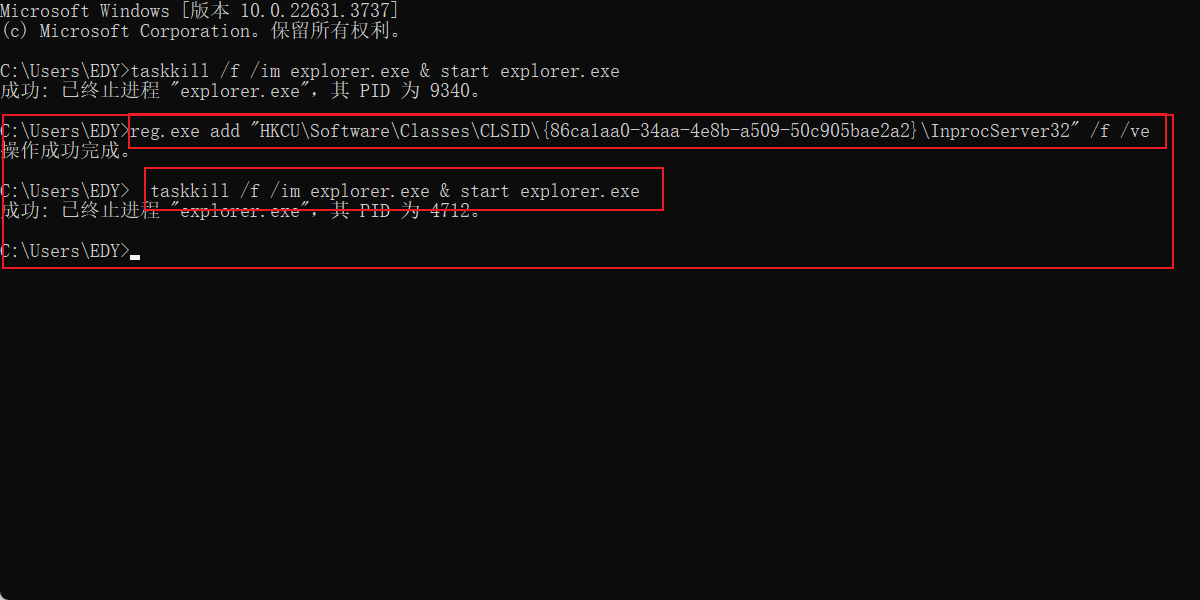
1 | taskkill /f /im explorer.exe & start explorer.exe |
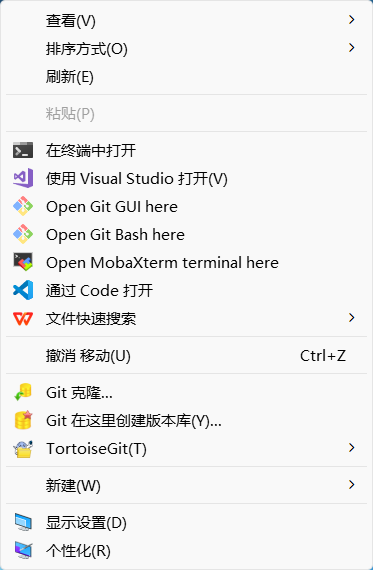
2. 删除WPS自带的右键菜单
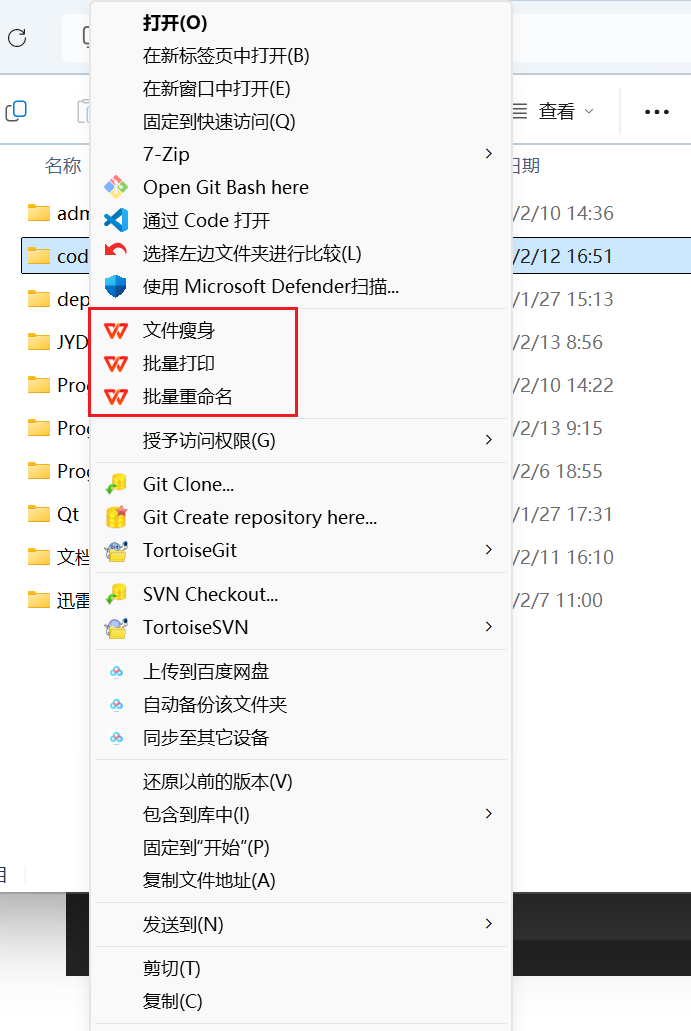
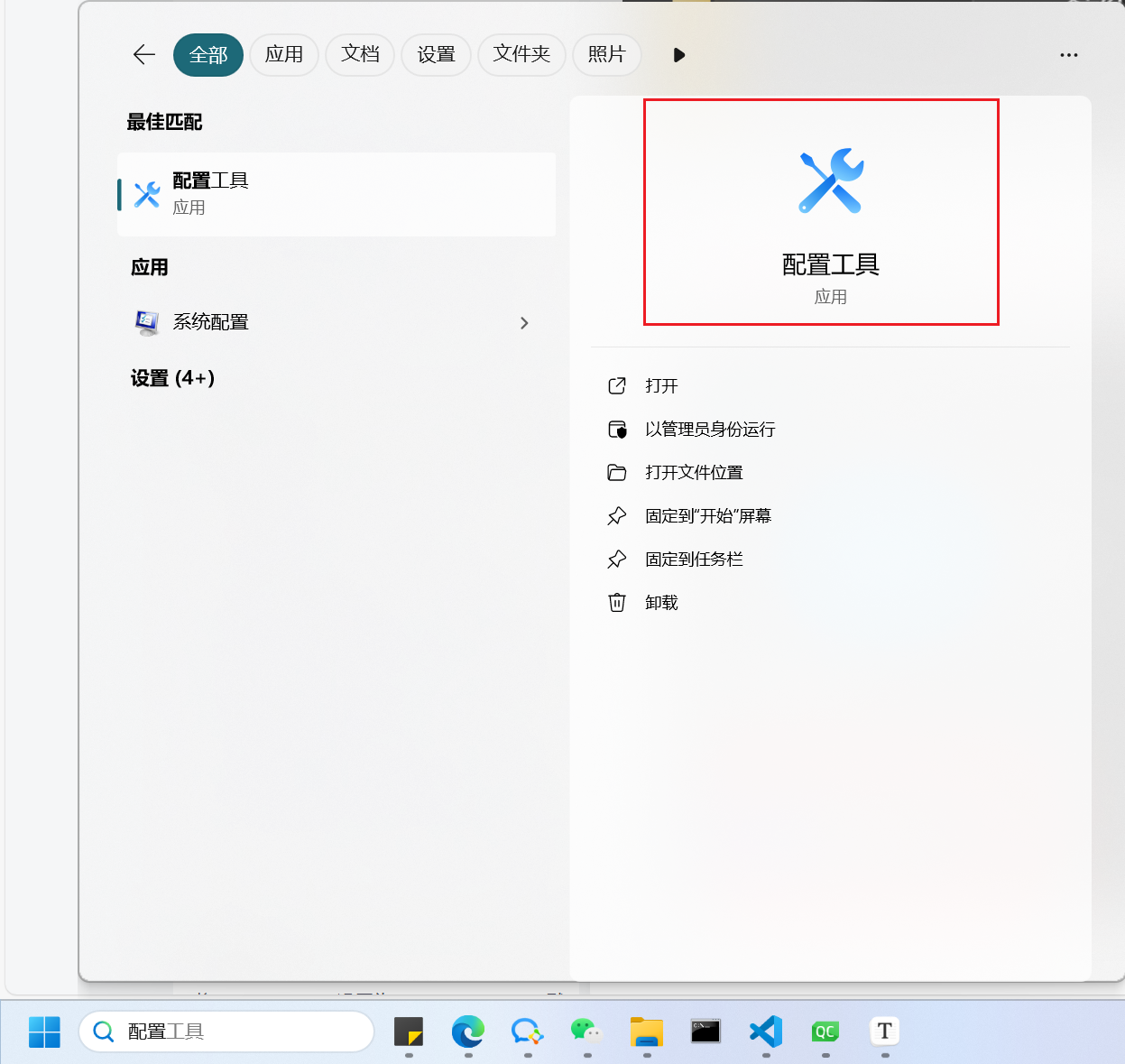
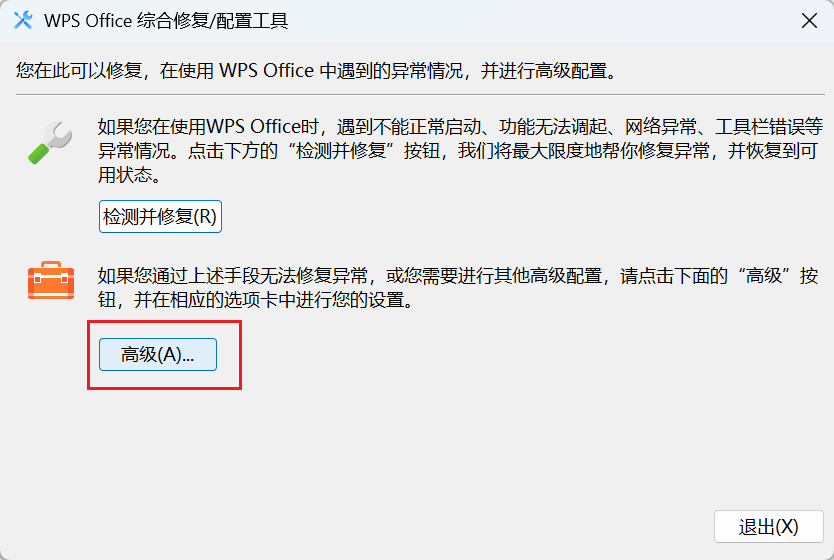
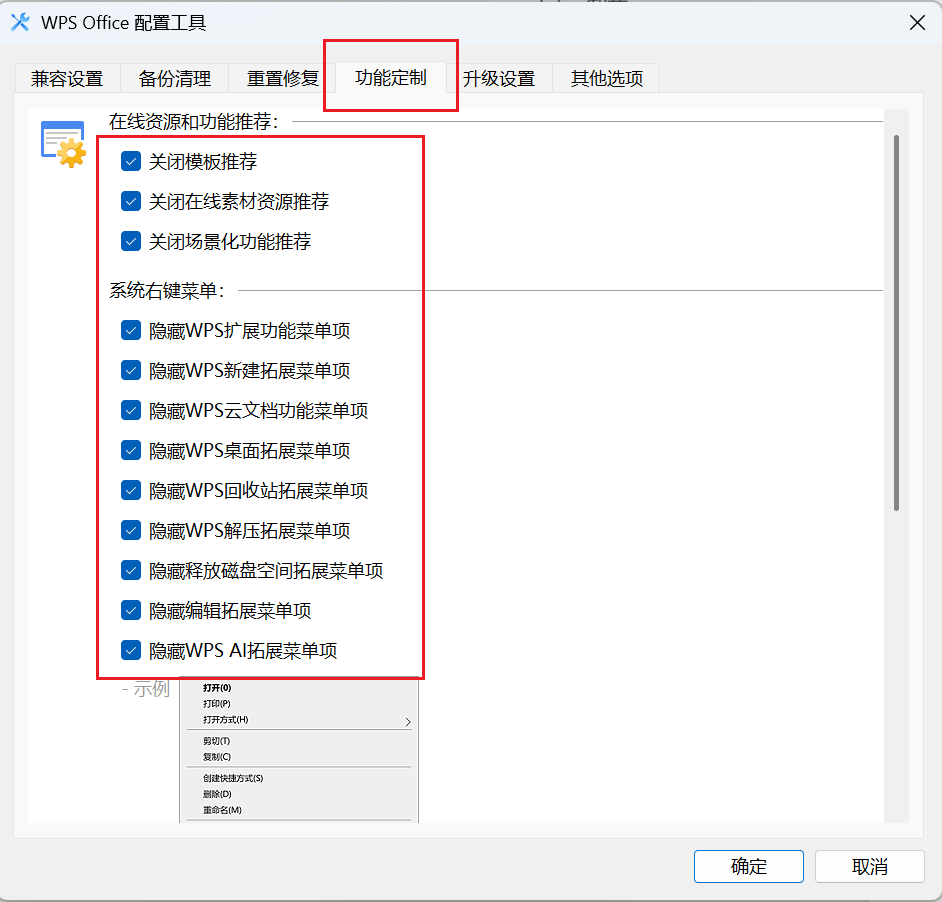
3. 修改文件资源管理器的背景颜色